ABNN
ABNN DIGITAL BADGES

ABNN aims to support your professional goals by offering tools to navigate the online marketplace. ABNN has partnered with a third-party vendor, Credly, to provide digital badges, which can be utilized in email signatures, digital resumes, and across social media platforms like LinkedIn, Facebook, and X. These badges contain authenticated metadata detailing your qualifications and the pathway to achieving them. You can also print your certificate from within the Credly platform.
Claim Your Digital Badge
To claim your digital badge, please follow these steps below:
Accept it. Within 4 weeks of passing an ABNN exam or completing a certificate program, you will receive an email from Credly with instructions for claiming your digital badge OR click the button below and create a Credly account using the primary email address provided on your AANN/ABNN account. Watch a video tutorial.
- The email will be sent to the primary email address provided on your AANN/ABNN account.
- If you do not receive the email, please check your spam folder for an email from This email address is being protected from spambots. You need JavaScript enabled to view it.. If you still have not received it, please contact This email address is being protected from spambots. You need JavaScript enabled to view it. to request a re-send of the email.
Create an account in Credly. You will need to create an account on the Acclaim website to claim your digital badge. If you already have an account with Credly from a previous digital badge, you may log-in using that same account.
Begin sharing. Share your digital badge by adding it to your social media accounts and email signatures.
Sharing Your Digital Badge
To share your badge:
- Log into your account on www.credly.com.
- Select the badge you’d like to view the certificate for.
- Click the Green “Share” button at the top of the page.
- You will be brought to the ‘Share Badge’ screen, where you can find different links under “Promote” to share your badge including LinkedIn, Facebook, and X.
To add the badge to your email signature:
- From the Shared Badge screen, download the Badge Image and copy the “Public Link.”
- Add the Badge Image to your email signature and hyperlink the image to the “Public Link” web address.
Downloading/Printing Your Certificate
To download and/or print your certificate:
- Log into your account on www.credly.com.
- Select the badge you’d like to view the certificate for.
- Click the Green “Share” button at the top of the page.
- You will be brought to the Share Badge screen where you will find the “Download Certificate” link under the “Publish” section of this page.
Use the Skills Tagged in the Digital Badge to Look for New Jobs
Your digital badge can help you discover new employment opportunities. After you’ve claimed your badge, click on one of the skill tags listed for your badge. An Insights page will open with a list of the top related job titles and estimated salaries. Click on any of the job titles shown for a list with links to specific positions. Note: the salary estimates are based on industry data and may not apply to a specific position.
Other FAQs
How will I know if I've earned a badge?
You will receive an email notification from Credly (This email address is being protected from spambots. You need JavaScript enabled to view it.) with instructions for claiming your badge and setting up your account.
I accidentally rejected my badge. How can I recover it?
Please contact ABNN at This email address is being protected from spambots. You need JavaScript enabled to view it.. One of our representatives will resend the badge notification email for the rejected badge. The badge will then be available for you to accept and share.
What are the benefits of a badge?
Representing your skills as a badge allows you to share your abilities online in a way that is simple, trusted and can be easily verified in real time. Badges provide employers and peers concrete evidence of what you had to do to earn your credential and what you’re now capable of. We also offer labor market insights based on your skills. You can search and apply for job opportunities right through Credly.
What if I don't want my badge to be public?
You can easily configure your privacy settings in Credly. You’re in complete control of the information about yourself that is made public.
Is there a fee to use Credly?
No, this is a service that ABNN provides to you at no cost.
My badge is showing as expired, what should I do?
If your badge is showing as expired, but you have already re-certified more than 4 weeks prior, you should contact ABNN directly to update your badge. You can find information on how to re-certify your badge by selecting the badge on your dashboard.
How do I manage my account in Credly?
Please view Credly’s Support FAQs on Account Management here: https://support.credly.com/hc/en-us/sections/360003208031-Managing-my-Account
I have other questions about the Credly platform. Where can I find support?
You can find answers to frequently asked questions here: support.youracclaim.com
Live Remote Proctoring
Candidate Troubleshooting
If you experience problems during your exam, any of the following may be required:
- another room scan
- showing your id
- contacting PSI technical and/or customer support at 855-340-0087.
- PSI may need to access your computer remotely to help resolve any technical issues.
Please note: ABNN does not recommend testing with LRP at your facility or hospital as you will likely run into an issue with their security firewalls. In work environments with firewalls, you must have administrative access to disable the firewall. This must be ensured prior to taking an exam on a work computer. The compatibility test does not test for administrative rights and firewalls.
FAQs
Am I eligible for Live Remote Proctoring?
All nurses who meet ABNN’s eligibility requirements may choose live remote proctoring (LRP). LRP exams are by appointment only, and are designed to fit your schedule during your exam window. Testing may not be available on U.S. holidays. To test with LRP, you must meet technological requirements to ensure uninterrupted testing, including Wi-Fi, a PC or Desktop computer, hardware requirements (see website and handbooks for requirements), and a quiet, private testing environment.
Where do I take the Live Remote Proctored Exam?
Choose a calm, quiet area of your home that ideally can be closed off from distractions and other people. Children, pets and spouses should not be permitted in the testing area. Be sure your testing location is free from excess noise and distractions. Avoid public places like coffee shops or libraries, as well as workplace offices (as some may have firewalls that prohibit online testing).
LRP exams can be scheduled virtually any day or time (pending proctor availability and closures on US holidays).
How do I schedule a Live Remote Proctored Exam?
Ensure your contact information is correct in your ABNN Account. Once you complete your exam application and payment through ABNN:
- Click on “Book my Exam” found in the right-hand “Exam Details” Widget within your Certification Center or visit online PSI scheduling portal and click “Tests” to start the scheduling process.
- Click on the Schedule button next to the applicable exam to select your live remote proctored exam date and time.
To Schedule by email: Email PSI at This email address is being protected from spambots. You need JavaScript enabled to view it. with your name, PSI ID# (located in your Certification Center), requested schedule dates and preferred testing site. PSI will contact you within 24-48 hours when scheduling via email.
To schedule by phone: Contact PSI customer service at 855-340-0087
After you schedule your exam, PSI will send a confirmation email listing your exam date and time.
What if I need to reschedule my exam?
You may reschedule your live remote proctored exam as many times as you need within your same exam window AND at least 48 hours prior to your currently scheduled exam. In order to cancel/reschedule an exam, candidates must visit the online PSI scheduling portal and click “Manage” on the top left of the PSI scheduling site to modify the booking.
Failure to cancel or reschedule within this time frame will result in forfeiting exam fees. By not starting your exam within 15 minutes after your scheduled appointment time, you automatically forfeit your examination scheduling fee. Fees are non-refundable.
If I am already scheduled for an In-Person Exam, can I switch to a Live Remote Proctored Exam?
If you are scheduled with PSI, simply log into the online PSI scheduling portal and click “Manage” on the top left of the site to modify the booking. Follow the same steps you went through to schedule initially. Once you are redirected to PSI you will be able to reschedule your exam to live remote proctoring.
The same process applies for switching an LRP exam to a testing center.
How do I prepare for my Live Remote Proctored Exam?
We recommend performing another compatibility check 72 hours before your scheduled exam time. You will receive a reminder email three days before your exam, which will have the information and steps you need for online check-in. Familiarize yourself with the instructions, and contact PSI with any questions you may have. Prior to the exam, make sure your testing space is prepared. Eat well, get adequate rest and plan time to unwind after the exam.
What technical requirements do I need to meet?
Before your equipment is tested by PSI, please ensure you have:
- Operating systems: Windows 7.0, 8.0, 8.1, 10.0; Macintosh 10 or Linux (Chrome Extension) NOTE: To have a more seamless process for taking the exam online, it is highly recommended to NOT use a Mac laptop or computer with the Catalina operation system for this exam. iPads, Chromebooks, and other tablet devices are not supported by PSI’s exam proctoring system.
- Web browser: Google Chrome 58.0 and above
- Javascript and Cookies Enabled
- Webcam:
- NOTE: if you use your computer’s built-in webcam, you will need to pick it up and move it around the room during the environment scan.
- Microphone: enabled built-in or external microphone
- Bandwidth: minimum connection speed of at least 50 kbits per second
What do I do if I don't pass the Compatibility Check?
- If you are using your work computer, please notify your IT department to review any security and privacy settings/restrictions in place; you may need to seek permission to lift or relax these settings in order to take your ABNN exam online.
- Please contact PSI Technical Support if you or your IT department have any questions about your compatibility test results.
- If you’re using your personal computer, contact PSI Customer Service for technical support at 855-340-0068.
- Note that exam purchases are nonrefundable. If your computer is unable to support taking the LRP exam, you will need to take the exam at a physical PSI location. Exams must be rescheduled 48 hours prior to the currently scheduled date.
What can I expect the day of the exam?
Collect the items you will need for the exam, including a government-issued photo ID that matches the name you used at registration. You may NOT have common office items in your testing space, including binders, reference materials and books, cell phones and chargers, sticky notes, plants, eyeglass cases or food. You may have a charger connected to your laptop for the duration of the exam.
NOTE: If you wear a religious head covering, you will need to notify PSI before scheduling your exam and request an accommodation to wear it while testing. Contact PSI Candidate Services for Special Accommodations – 800-367-1565 x6750, This email address is being protected from spambots. You need JavaScript enabled to view it.
For Exam Accommodations questions/concerns, please call 1-800-367-1565 ext. 6750 Monday through Friday, 8 a.m. to 5 p.m. CST.
Before you begin taking your exam either via test center or LRP, you will be asked to confirm the name of the exam you are taking and then asked to agree to the PSI and ABNN Examination Rules and Regulations agreement regarding exam confidentiality. You will have five practice exam questions which are meant to familiarize you with the functionality of the exam. The timer begins counting when your exam begins.
What is the process to start the exam?
We suggest that you log into your PSI Scheduling Portal and click on the Manage button at least 30 minutes before the start time of your exam. This will give you adequate time to complete the necessary sign-in procedures (e.g. downloading the Secure Browser). Please note that the exam cannot be launched until 15 minutes before the scheduled start time, and will not begin until your online proctor has logged in. NOTE: If your proctor is late, please wait 5-15 minutes before contacting PSI.
Before the proctor can launch your exam, you will be asked to do the following:
- Download the Secure Browser (if not already done)
- Complete a system check of your computer microphone and web-camera
- Complete a 360-degree scan of your testing environment and your work area. This may require you to lift your laptop or PC if your webcam is not detachable.
- Submit a valid, correct form of ID
- Have your photograph taken*
*You must agree to have your photograph taken as part of the admission procedure; if you do not agree, you will not be admitted for the exam.
What happens if a Major/Minor Violation occurs?
ABNN certification exams are heavily monitored and many restrictions have been put in place while taking the exam to ensure the integrity of the exam is upheld, similar to a testing center experience. Please review this list of major and minor infractions prior to taking your exam. Candidates can make up to three minor infractions or one major infraction before the live remote proctor will end the exam.
If your exam is ended due to infractions, you will need to wait to apply for a future exam window. Depending on the violation, ABNN has the authority to restrict which exam window a candidate can apply for and may require candidates to test in-person. No refunds will be issued due to exam infractions.
Can I take a break?
You may take a break whenever you wish as long as you inform the proctor, however, your timer continues. Your exam is NOT paused during a break. During any break, you are not permitted to access personal items other than medication required at a specific time (unless you receive prior permission).
Another room sweep must be performed upon your return. Additionally, you will need to show ID when leaving and entering the online testing room.
What if I experience technical difficulties during the exam?
If you have completed a successful compatibility check, technical issues are unlikely, but not impossible. Sluggish or overloaded Wi-Fi is the most common problem. If you experience an issue, make an attempt to inform your proctor via live chat. If you are unable to connect, contact PSI Customer Service on that day. The PSI staff will be able to analyze your issue and set up a new testing time, free of charge. If you wait until the following day, contact ABNN.
When will I receive my score?
You will receive your score immediately upon completion of your LRP exam. A PASS or FAIL screen will be displayed upon completion of the exam. Additionally, a more detailed score report will be emailed to you. If you did not receive a score report upon completion of your exam, please contact PSI at– 855-340-0087.
Live Remote Proctoring
Exam Cancellation or Rescheduling
You may reschedule your live remote proctored exam as many times as you need within your same exam window AND at least 48 hours prior to your currently scheduled exam. In order to cancel/reschedule an exam, candidates must visit the online PSI scheduling portal and click “Manage” on the top left of the PSI scheduling site to modify the booking. If there is an extenuating circumstance and you would like to request to postpone to the next exam window, please cancel your exam with PSI and email This email address is being protected from spambots. You need JavaScript enabled to view it. with the request. You MUST cancel prior to 48 hours of your exam date.
Failure to cancel or reschedule within this time will result in forfeiting exam fees. By not starting your exam within 15 minutes after your scheduled appointment time, you automatically forfeit your examination scheduling fee. Fees are non-refundable.
Live Remote Proctoring
Misconduct Policies
Please refer to the list of Major and Minor Events/Violations that the proctor will be monitoring. Please note minor events will have warnings from the proctor. After reaching the number of minor events with warnings, your exam will be terminated. Major events will end the exam immediately. Any exam ended for minor or major events ends the testing process. You will have to register again for the exam, meet the eligibility requirements, and pay the exam fee. There are no exceptions. Depending on the violation, ABNN has the authority to restrict which future window the candidate can sit for and can require candidates to test in-person at a testing site.
Violations that result in dismissal from the testing session void the candidate’s exam results and examination fees are forfeited. ABNN will review each case that results in dismissal from the testing session to ensure that the appropriate action was taken.
All candidates must report to the test portal by 15 minutes before the scheduled testing time. You can launch the exam platform within 30 minutes of your appointment time. A minimum of 15 minutes is needed for checking IDs, surveying the testing environment, and going through the security measures and exam rules. Anyone not starting the exam within 15 minutes of the scheduled appointment time automatically forfeits the examination appointment and the ability to test using Live Remote Proctoring.
Examples of misconduct are when you:
- create a disturbance, are abusive, or otherwise uncooperative
- display or use electronic communications equipment such as pagers, cellular/smart phones
- talk or participate in conversation with other examination candidates or people outside of exam room
- give or receive help or are suspected of doing so
- leave the test center during the administration
- attempt to record examination questions or make notes
- attempt to take the examination for someone else
- are observed with personal belongings
- are observed with notes, books, or other aids without it being noted on the roster.
Live Remote Proctoring
Inclement Weather, Power Failure, or Emergency
If you are unable to take your scheduled examination due to inclement weather power failure or unforeseen emergencies, you may reschedule your exam ONCE at no charge by contacting PSI. This reschedule must occur within your examination window. See Cancellation or Rescheduling for further information.
If power is temporarily interrupted during an administration, your examination will restart where you left off, and you may continue the examination. If you are unable to get reconnected after starting the exam, the timing for a second attempt to take the exam will be based on how much time and how many questions you were exposed to. If you are disconnected and cannot be reconnected and have tested for under 15 minutes and were exposed to less than 10% of the exam you will be rescheduled within your current eligibility window. If you tested for longer than 15 minutes and/or saw more than 10% of the questions on the exam you will have to wait until the next window to reschedule. A decision on the timing of your second attempt will be made after reviewing the test exposure.
Fees Not Refunded
A candidate will not receive a refund for any of the following reasons:
- Failure to complete their audit (if selected)
- Failure to log-in to test portal or log-in too late (no-show)
- Failure to re-schedule or cancel your appointment within the required timeframe
- Failure to have proper ID or adhere to required rules
Please refer to the CNRN Handbook or SCRN Handbook for complete information on eligibility, remote exam policies and other requirements for taking the CNRN or SCRN certification exams.
Dates and Deadlines
CNRN® |
|
||||||
| Apply Now |
SCRN® |
|
||||||
| Apply Now |