Live Remote Proctoring
Preparation and Technical Requirements for Live Remote Proctoring Exams
Here are some very important technical requirements to ensure you are a good candidate for LRP. For the most up-to-date requirements and troubleshooting tips, please review PSI's website.
Please note: ABNN does not recommend testing with LRP at your facility or hospital as you will likely run into an issue with their security firewalls. In work environments with firewalls, you must have administrative access to disable the firewall. This must be ensured prior to taking an exam on a work computer. The compatibility test does not test for administrative rights and firewalls.
- Hardware compatibility – Laptop or desktop computer (PC, MAC, Ubuntu) only (iPad, Chromebook, and other tablets (i.e. devices that run from a mobile device operating system including Qualcomm/Snapdragon, will NOT work).
- Webcam, microphone, and speakers are required
- Dual screens are NOT allowed
- All other apps running on your computer will need to be completely shut down in order to take the test.
- Operating System – Windows 10 & 11 (64-bit only), MacOS Sequioa (15.x), Sonoma (14.x), Ventura (13.x), Ubuntu 22.04 & 24.04
- For PC users: To find your window version, right-click on the window icon (Start button on bottom lefthand side of screen) and select “run” in the box labeled “open” type in the word winver. Press enter.
- For Mac users: To find out what version you have on a MAC, click on the Apple icon and click on “about this mac.” Firefox and Chrome are supported for use on your PC but not Edge or Internet Explorer. For Mac users Safari, Firefox or Chrome can be used.
- Internet -
- Stable Broadband internet connection (minimum 500 Kbits per second or higher)
- A wired connection is preferred over wireless (WiFi)
- Browser – Google Chrome 58.0 or higher is the only browser supported.
- System Check - All LRP candidates MUST do a system check prior to their scheduled exam.
Other Requirements:
- Flash Player - (for PC users)
- Ability to download and install a small program: PSI's secure web browser (provided the day of the exam). Please note: ABNN does not recommend testing with LRP at your facility or hospital. In work environments with firewalls, you must have administrative access to disable the firewall. This must be ensured prior to taking an exam on a work computer. The compatibility test does not test for administrative rights and firewalls.
- Candidates must be able to use the computer in a private room without interruption.
If you experience problems during your exam, any of the following may be required:
- another room scan
- showing your id
- contacting PSI technical and/or customer support at 855-340-0087.
- PSI may need to access your computer remotely to help resolve any technical issues.
If your computer is compatible and you have completed your examination application, please proceed to the PSI Scheduling site to schedule your Remote Proctoring Exam. If it is not compatible, please try another computer or taking the exam at a PSI Testing Center.