Live Remote Proctoring
On the Day of Your Remote Proctoring Exam
Prior to the Exam (at least 30 minutes before your exam start time):
- Watch the candidate experience video so that you are familiar with the online proctoring process.
- Review the Major/Minor Violations list as a reminder of what is and is not permitted during the test.
- Collect the items you will need for the exam, including a government-issued photo ID that matches the name used at registration.
- Ensure you have a quiet, private, and clean testing space.
- You may NOT have common office items in your testing space including binders, reference materials/books, cell phones and chargers, sticky notes, plants, eyeglass cases, calculator, or food. You may have a charger connected to your laptop for the duration of the exam.
- Water is allowed, however, must be in a clear/unmarked container.
- No other people (guests, visitors, family members) or pets are allowed in the testing room.
- You may take breaks as needed, however, you and the proctor will need to approve the break time. Once you return, you will be asked to do another scan of the room before re-starting the exam.
- NOTE: If you wear a religious head covering, you will need to notify PSI before scheduling your exam and request an accommodation to wear it while testing. Contact PSI Candidate Services for Special Accommodations – 800-367-1565x6750, This email address is being protected from spambots. You need JavaScript enabled to view it.
PSI Remote Proctor Verification: (~15 minutes prior to your exam start time)
Note: If your proctor is late, please wait 5-15 minutes before contacting PSI.
- Identification Process
- One form of current ID is required and must be presented to the proctor before the exam starts. Identification presented must be current or unexpired and contain a signature and a photo. The first and last name must match the candidate’s registration name exactly. Candidates will not be allowed to test without proper ID. Acceptable forms of ID are: Driver’s License, State/Providence ID card; U.S. Visa; or international passport. Military IDs are not accepted for identification for online remote proctored exams.
- The proctor will ask you to show your photo ID. Hold it up to the webcam to verify your identity.
- The proctor will ask you to verify the name of the exam you are taking and ask you to agree to the PSI and ABNN Examination Rules regarding exam confidentiality.
- Systems Check
- The proctor will instruct you to Download the Secure Browser (if not already done).
- The proctor will check to make sure your webcam and microphone are working properly, and that screen sharing has been activated. You will be asked to share your screen for all connected equipment.
- 360-Degree Room Scan
- The system will have you record a video using the webcam moving around the room to verify that you are alone and that your desk is clear of restricted items. A proctor will continuously monitor both the test taker and the testing environment.
- Photograph
- You must agree to have your photograph taken as part of the admission procedure for both in-person and remote proctored tests. If you do not agree, you will not be admitted for the exam.
The time spent on the security measures and exam rules does not affect your testing time. You will have the full time allotted to take the exam.
For the screen-sharing connection during the exam, candidates must download a program, provided by the proctor, that connects the candidate’s screen to the proctor. Once the candidate has connected their screen to the proctor, the proctor connects the two-way video and audio connection. Once the exam is over, the session expires, and the remote connection is no longer valid. If you do not wish to complete the download, consider taking the test at a PSI Testing Center.
A small program file will download to your computer. Click the file to open it and select “Run” to install the program. If any pop-ups ask if you approve, click Yes or Okay.
A live proctor will connect with you via a chatbox. You will be required to read the rules and agree to them.
Launching the Exam:
- Your launch button will be enabled when your exam is fully prepared for delivery.
- You may not exit the camera view or use a cell phone or other electronic devices during the examination.
- Your hands must be visible to the camera at all times. Talking or mouthing words while testing is prohibited. You may not cover your face or mouth with your hands.
- PSI requires all employees and exam takers to conduct themselves in a professional and courteous manner at all times. Exhibiting abusive behavior towards a proctor via chat or other candidates will be reported to ABNN.
- The computer screen, questions, and browser are monitored by the proctor throughout the exam process.
- If testing has to be shut down for technical reasons related to the inability to use your computer or the WiFi, you will be required to reschedule at a PSI Test Center.
- Any questionable behavior will be reviewed on the webcam, chat logs, and audio from time of authentication through submission of the examination.
After the Exam/Score Reports:
- You will receive your score immediately upon completion of your LRP exam. A PASS or FAIL screen will be displayed upon completion of the exam. Additionally, a more detailed score report will be emailed to you.
- If you did not receive a score report upon completion of your exam, please contact PSI at 833-518-7459.
- Successful candidates will receive their certificate packet and wallet card in the mail within 4-6 weeks of their exam date.
- Unsuccessful candidates may re-apply for future examination windows. Please review the Candidate Handbook for further information.