ABNN DIGITAL BADGES

ABNN aims to support your professional goals by offering tools to navigate the online marketplace. ABNN has partnered with a third-party vendor, Credly, to provide digital badges, which can be utilized in email signatures, digital resumes, and across social media platforms like LinkedIn, Facebook, and X. These badges contain authenticated metadata detailing your qualifications and the pathway to achieving them. You can also print your certificate from within the Credly platform.
Claim Your Digital Badge
To claim your digital badge, please follow these steps below:
Accept it. Within 4 weeks of passing an ABNN exam or completing a certificate program, you will receive an email from Credly with instructions for claiming your digital badge OR click the button below and create a Credly account using the primary email address provided on your AANN/ABNN account. Watch a video tutorial.
- The email will be sent to the primary email address provided on your AANN/ABNN account.
- If you do not receive the email, please check your spam folder for an email from This email address is being protected from spambots. You need JavaScript enabled to view it.. If you still have not received it, please contact This email address is being protected from spambots. You need JavaScript enabled to view it. to request a re-send of the email.
Create an account in Credly. You will need to create an account on the Acclaim website to claim your digital badge. If you already have an account with Credly from a previous digital badge, you may log-in using that same account.
Begin sharing. Share your digital badge by adding it to your social media accounts and email signatures.
Sharing Your Digital Badge
To share your badge:
- Log into your account on www.credly.com.
- Select the badge you’d like to view the certificate for.
- Click the Green “Share” button at the top of the page.
- You will be brought to the ‘Share Badge’ screen, where you can find different links under “Promote” to share your badge including LinkedIn, Facebook, and X.
To add the badge to your email signature:
- From the Shared Badge screen, download the Badge Image and copy the “Public Link.”
- Add the Badge Image to your email signature and hyperlink the image to the “Public Link” web address.
Downloading/Printing Your Certificate
To download and/or print your certificate:
- Log into your account on www.credly.com.
- Select the badge you’d like to view the certificate for.
- Click the Green “Share” button at the top of the page.
- You will be brought to the Share Badge screen where you will find the “Download Certificate” link under the “Publish” section of this page.
Use the Skills Tagged in the Digital Badge to Look for New Jobs
Your digital badge can help you discover new employment opportunities. After you’ve claimed your badge, click on one of the skill tags listed for your badge. An Insights page will open with a list of the top related job titles and estimated salaries. Click on any of the job titles shown for a list with links to specific positions. Note: the salary estimates are based on industry data and may not apply to a specific position.
Other FAQs
How will I know if I've earned a badge?
You will receive an email notification from Credly (This email address is being protected from spambots. You need JavaScript enabled to view it.) with instructions for claiming your badge and setting up your account.
I accidentally rejected my badge. How can I recover it?
Please contact ABNN at This email address is being protected from spambots. You need JavaScript enabled to view it.. One of our representatives will resend the badge notification email for the rejected badge. The badge will then be available for you to accept and share.
What are the benefits of a badge?
Representing your skills as a badge allows you to share your abilities online in a way that is simple, trusted and can be easily verified in real time. Badges provide employers and peers concrete evidence of what you had to do to earn your credential and what you’re now capable of. We also offer labor market insights based on your skills. You can search and apply for job opportunities right through Credly.
What if I don't want my badge to be public?
You can easily configure your privacy settings in Credly. You’re in complete control of the information about yourself that is made public.
Is there a fee to use Credly?
No, this is a service that ABNN provides to you at no cost.
My badge is showing as expired, what should I do?
If your badge is showing as expired, but you have already re-certified more than 4 weeks prior, you should contact ABNN directly to update your badge. You can find information on how to re-certify your badge by selecting the badge on your dashboard.
How do I manage my account in Credly?
Please view Credly’s Support FAQs on Account Management here: https://support.credly.com/hc/en-us/sections/360003208031-Managing-my-Account
I have other questions about the Credly platform. Where can I find support?
You can find answers to frequently asked questions here: support.youracclaim.com